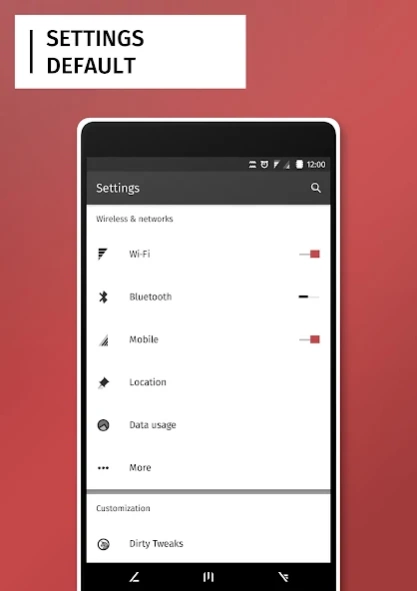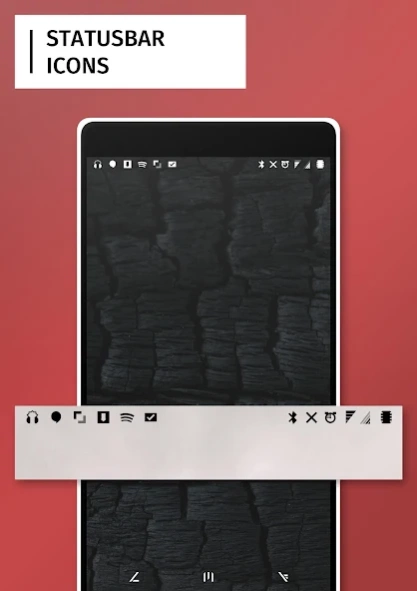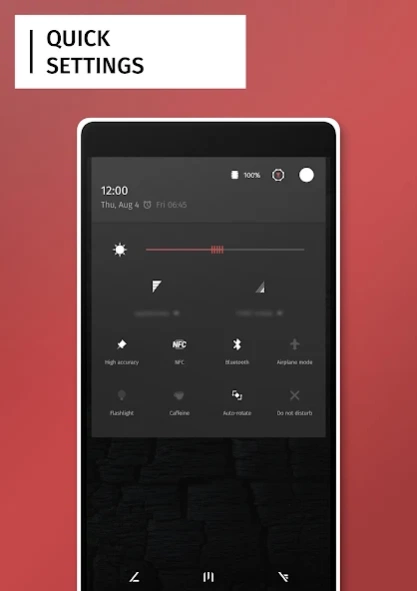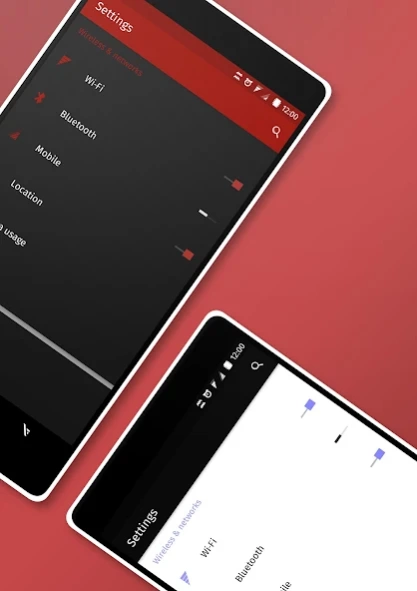Coalfield CM13 Theme 2.12
Free Version
Publisher Description
Coalfield CM13 Theme - Coalfield is now also available for Substratum!
This theme is not inspired by a design guideline, ROM, company or anything else alike. This is what you want your phone to be - this is unique. Dark variant also included thanks to Arcus support.
Download the free Arcus app to choose a theme variant!
→ https://goo.gl/b1o0G0
Coalfield is also available for Substratum!
→ https://goo.gl/Mo10yk
You need a ROM with the latest CM theme engine in order to install and use this theme! ROM support for DU (DU Certified), CM12, CM12.1, CM13, CyanogenOS, AICP, RR, AOSiP, Bliss Pop, Carbon, Euphoria and more. Please report missing Icons so they can be added to the theme.
Theme includes:
◦ 90+ themed apps
◦ Dark style and light style (Arcus)
◦ Multiple color variants (Arcus)
◦ Bootanimation
◦ Vector statusbar icons
◦ Themed battery icons (latest CM13)
◦ Fully themed quicksettings
◦ Animated switches, checkboxes and buttons
◦ Volume panel
◦ Notification icons
◦ Custom font
◦ Custom notification sounds
◦ Wallpapers
Themed apps:
◦ Screener
◦ Google+
◦ Hangouts
◦ Play Music
◦ Google Now
◦ Dialer
◦ Settings
◦ Camera
◦ Keyboard (AOSP & Google)
... and more! (90+)
Arcus variant colors:
◦ Dark style
◦ AMOLED black
◦ Dirty Unicorn colors
◦ Radius colors
◦ Yellow
◦ Red
◦ Green
◦ Blue
... and more!
Please review and share this theme if you like it!
Thanks for the support! :)
_ _ _
You can send an email to kohlewrrk@gmail.com
for bug reports, issues and suggestions.
Follow us on G+ and get news about updates and development!
→ https://plus.google.com/118223643255196250108/posts
Become an insider, join the G+ Community today!
→ https://plus.google.com/communities/111295036831359105836
About Coalfield CM13 Theme
Coalfield CM13 Theme is a free app for Android published in the Themes & Wallpaper list of apps, part of Desktop.
The company that develops Coalfield CM13 Theme is Kohlewrrk. The latest version released by its developer is 2.12.
To install Coalfield CM13 Theme on your Android device, just click the green Continue To App button above to start the installation process. The app is listed on our website since 2016-10-01 and was downloaded 6 times. We have already checked if the download link is safe, however for your own protection we recommend that you scan the downloaded app with your antivirus. Your antivirus may detect the Coalfield CM13 Theme as malware as malware if the download link to com.kohlewrrk.coalfield is broken.
How to install Coalfield CM13 Theme on your Android device:
- Click on the Continue To App button on our website. This will redirect you to Google Play.
- Once the Coalfield CM13 Theme is shown in the Google Play listing of your Android device, you can start its download and installation. Tap on the Install button located below the search bar and to the right of the app icon.
- A pop-up window with the permissions required by Coalfield CM13 Theme will be shown. Click on Accept to continue the process.
- Coalfield CM13 Theme will be downloaded onto your device, displaying a progress. Once the download completes, the installation will start and you'll get a notification after the installation is finished.